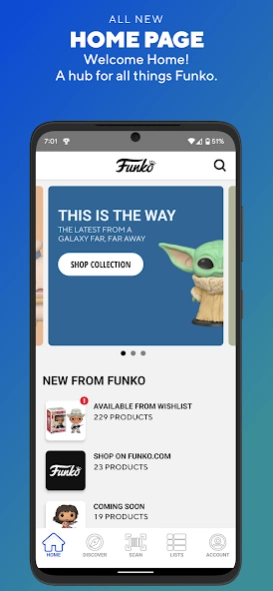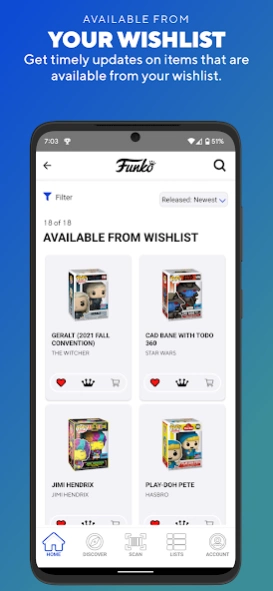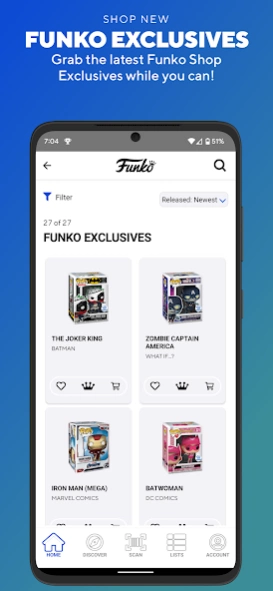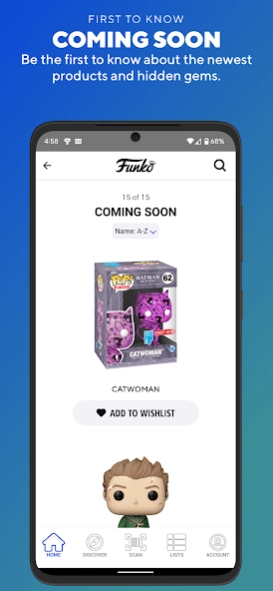Version History
Here you can find the changelog of Funko since it was posted on our website on 2019-07-11.
The latest version is 6.2.1 and it was updated on soft112.com on 22 April, 2024.
See below the changes in each version:
version 6.2.1 (03)
posted on 2024-02-13
This release includes bug fixes and optimizations to scanning.
version 6.2.0 (15)
posted on 2024-01-22
This release contains bug fixes and improvements to:
- Search functionality
- UI refinements
- Compliance updates
version 6.1.0 (10)
posted on 2023-11-09
What’s new in this version:
We’ve expanded our partnership with eBay! The Funko app now features daily updates to collectible values, sourced from verified eBay sales.
Products available in the Shop on Funko and Funko Exclusives sections show the MSRP price.
Bug Fixes:
Collection, Wishlist, and list totals fix.
version 6.0.0 (09)
posted on 2023-09-25
Got an extra Funko figure you’d like to sell? We’ve joined forces with eBay!
From any Funko App product page, list your collectibles on eBay.com--all from the Funko App. We’ll set up a new My eBay List for you, where you can add additional details like Condition, Autographed, and more.
version 5.5.0 (03)
posted on 2023-08-08
Maintenance update with bug fixes and UI improvements.
If you are still experiencing issues with log in or lists, please contact support at appfeedback@funko.com
Thanks for sticking with us, and keep an eye out for future releases!
version 5.4.0 (06)
posted on 2023-07-18
This release focuses on search and scanning, so you can better find the products you’re looking for.
You can now search by product type and license--not just the product name
“See More” refinements on product pages
Enjoy improved UPC scanner accuracy
We made these improvements based on YOUR feedback through appfeedback@funko.com--please continue sharing your voice. We appreciate you, Funko Fam!
version 5.3.0 (06)
posted on 2023-06-26
Hello Funko fam! This release contains image optimizations for faster load time and improvements to analytics and UI.
If you are still experiencing issues with log in or lists, please contact support at appfeedback@funko.com--
thanks for sticking with us, and keep an eye out for future releases!
version 5.2.0 (02)
posted on 2023-06-01
Maintenance updates with bug fixes and UI improvements.
If you are still experiencing issues with log in or lists, please contact support at appfeedback@funko.com
Thanks for sticking with us, and keep an eye out for future releases!
version 5.0.2 (05)
posted on 2023-04-26
Greetings, Funko Fam!
This release addresses issues with performance, catalog, list sharing, and avatars.
If you are still experiencing issues with log in or lists, please contact support at appfeedback@funko.com
Thanks for sticking with us, and keep an eye out for future releases!
version 5.0.1 (06)
posted on 2023-04-10
Hello, Funko Fam! We’ve fixed a lot of the issues related to log in and password resets on the app--thanks for sticking around.
We’ve squashed the following bugs in 5.0.1:
- Mobile phone number verification not required for non-US customers
- If you request a password reset, we will only send you one reset token until the previous one expires
- Message received! Contact Us feedback form has been updated
- In-app notifications issue now resolved
version 5.0.0 (51)
posted on 2023-02-22
Ship ahoy! Our 5.0.0 release integrates with an entirely new backend. Expect more insight into available products on Funko Shop, as well as an expanded selection of Vaulted items.
version 4.6.1
posted on 2022-05-02
Thanks for sticking with us, Funko fam!
This one was a doozy, but we fixed the issue with crashing lists.
version 4.6.0
posted on 2022-04-01
Greetings, Funko fam! Here’s what’s new in our spring release.
Huzzah! You can now share your default wishlists and collections with your friends.
Improved error handling, so you know when to reload the app.
UI updates.
version 4.5.0
posted on 2022-03-10
Hey there, Funko fam!
This latest release contains bug fixes and UI updates, setting the stage for improved list sharing.
version 4.3.0
posted on 2022-02-03
The Funatics have spoken!
We’ve brought back the Full Funko Catalog to the home page for your scrolling enjoyment. (We squeezed in a few UI improvements, too.
version 4.2.0
posted on 2022-01-21
Mea culpa... We brought them back! You can explore related exclusives and licenses on product pages again.
version 4.0.1
posted on 2021-12-22
Some light pest control: we smashed a bug that was crashing some users.
version 3.5.4
posted on 2021-11-03
Ahoy, mateys! This ship has left the harbor.
* You can now re-use list names that you’ve previously retired
* Improved user flow after adding an item to a custom list
* Backend updates
version 3.5.3
posted on 2021-10-06
Corrected two UX items:
App will now open a Shared List after user logs in, if they were previously logged out.
Search returns all items available when the filters are removed.
version 3.5.2
posted on 2021-09-13
What's Updated
We've tinkered with the internal workings and fine tuned our app libraries. This sets us up for even greater experiences to come.
version 3.5.1
posted on 2021-09-01
version 3.4.6
posted on 2021-07-14
Updates to user flows.
version 3.4.4
posted on 2021-06-21
A few bug fixes were made.
version 3.4.1
posted on 2021-04-27
Remember us? We're back with some bug fixes. Stay tuned for some new and improved functionality in the coming months.
version 3.3.2
posted on 2020-03-04
Bug fixes
version 3.3.0
posted on 2020-01-23
Is this going to be a standup release, sir, or another bughunt? "It’s a bughunt"
version 3.2.9
posted on 2019-12-16
What's New
* Shipping to friends and family? Store up to 5 addresses in your account for easy delivery.
* Logging in, signing up, or resetting your password is a far more pleasant experience.
* Going off the grid? The app now has offline support for viewing your collection and wishlist.
Bug Fixes:
* Collections and Wishlists no longer automatically reload.
* Miscellaneous bug fixes.
version 3.2.7
posted on 2019-11-06
What's New:
* You can listen to the dulcet tones of Sully's voice on the Funko Funkast, now streaming on the Funko App!
* Can you say videos? Watch all sorts of delightful content, from unboxings, to product announcements, to convention coverage, oh my!
* Conveniently add to your collection directly from product announcement posts in the Discover tab.
What's fixed:
* We got out our bug radar and fixed a few rare and mysterious bugs. Spooky.
version 3.2.6
posted on 2019-10-09
* Announcing the Funko Fan Club! Join in the app for early access to everything Funko, from Funko Shop exclusives to unique behind-the-scenes content and special offers.
* Product pages now have sharing built in.
* The Discover section received some much needed love.
* Account settings got all the fun new things.
What's fixed:
* Our Android app is now 64 bit. #perfMatters
* International users can now join the Funko Fan Club.
version 3.2.5
posted on 2019-09-26
What's new:
* Announcing the Funko Fan Club! Join in the app for early access to everything Funko, from Funko Shop exclusives to unique behind-the-scenes content and special offers.
* Product pages now have sharing built in!
* The Discover section received some much needed love.
* Account settings got all the fun new things.
What's fixed:
* Design changes to match our fancy new styling.
* Our Android app is now 64 bit (don't worry iOS, you were already there). #perfMatters
version 3.2.4
posted on 2019-09-05
We removed an underused feature. Bet you can't even tell what it was.
As Louise Smith once said: "You can't reach for anything new if your hands are still full of yesterday's junk."
version 3.2.3
posted on 2019-07-30
What’s new:
* You no longer need laser-like precision to navigate the FAQ section, thanks to finger-friendly touch points.
* The feedback form now lives up to its name, letting you know when feedback has been sent and received.
What we fixed:
* We fixed the most pervasive app crashes.
* Notification badges now dismiss when notifications are viewed.
version 3.2.2
posted on 2019-06-20
* You can now choose the type of feedback you'd like to provide. Thanks for doing that, BTW.
* Did you get lost when clicking links in our FAQ section? That was our fault, they actually go places now.
* Filters were missing in some places, and got stuck in others. We helped them find their place in this big, scary world.
* Details: https://www.funko.com/release-notes